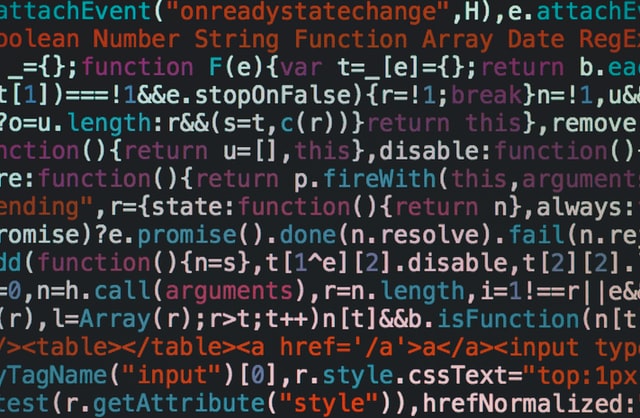
Publishing my blog with Astro
Intro
In this blog post I will describe how I set up this blog to run off Github pages with Astro as well as how to configure a subdomain on blog.darrenxu.com with the Netlify DNS
Background
I have a domain name with name.com but the DNS records are pointing to Netlify. This is so I can set up sites with custom domains in Netlify such as my website.
Steps
- Create an astro project
- Follow this tutorial to set your blog up with Github
- Set up name.com DNS to point to Netlify. Follow this guide on how to set up your DNS records. I found a problem with name.com updating but there was a support ticket raised about this which fixed it.
- In Netlify Domain settings add a new DNS record. Choose CNAME record and point it to your github profile (darrenxu94.github.io)
- In your Github repo add the custom domain in Settings -> Pages -> Custom domain