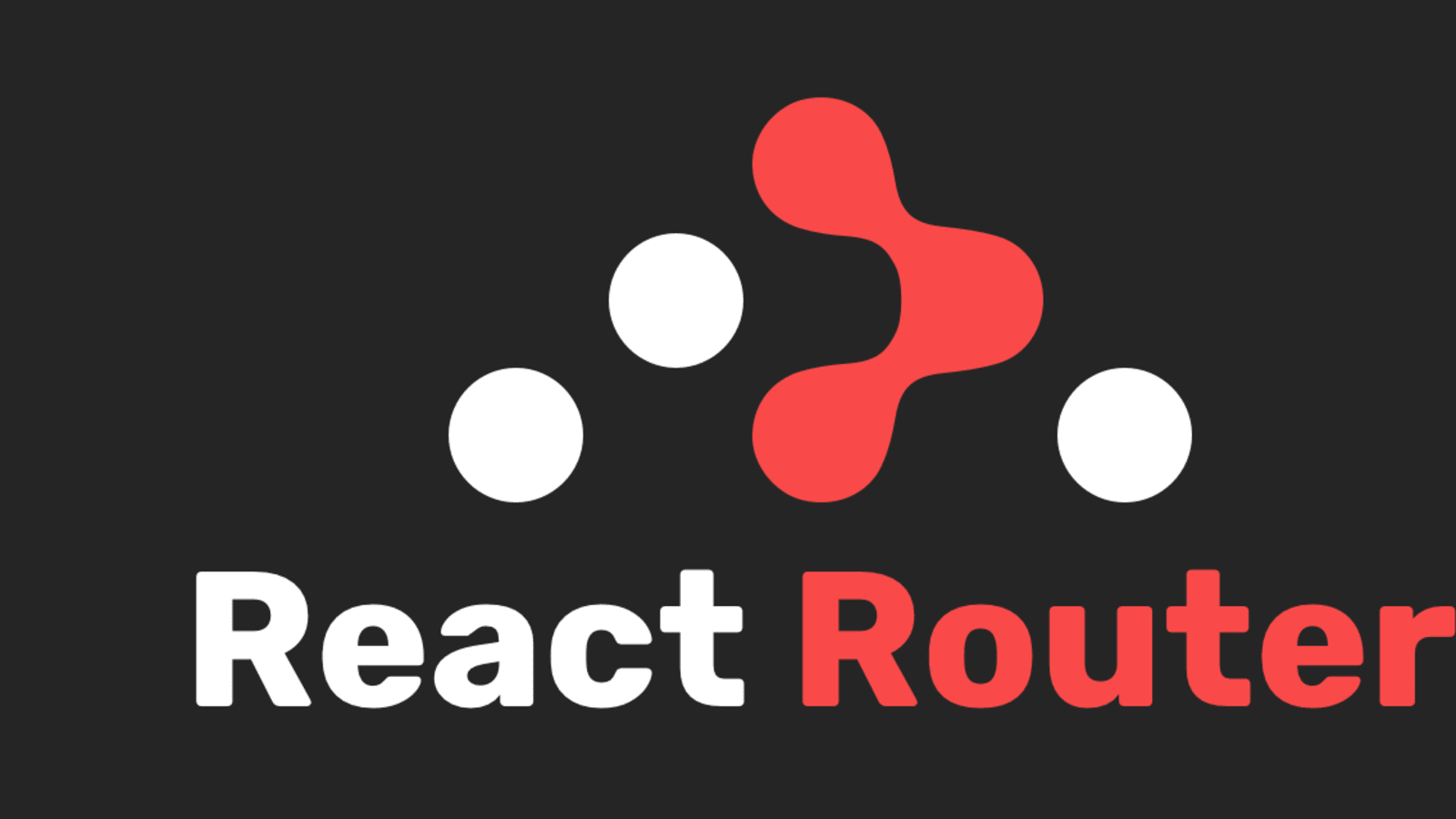
SharePoint protected routes
Below is a code snippet I am using for protected routing in SharePoint. The route looks at a user’s SharePoint groups and allows/redirects based on access.
- Get a user’s SharePoint group. I prefer to save this information in a global store as multiple components may need this.
const getCurrentUserGroup = async () => {
return await sp.web.currentUser.groups();
};2. Create the Protected Route component. I have created this component so it will access user groups from the global store but you can change the group input/other validation depending on what you need.
import React from "react";
import { Route, Redirect } from "react-router-dom";
import { useStoreState } from "../../stores/GlobalStore/GlobalStore";
import { RouterPaths } from "./MainRouter";
export default function ProtectedRoute({ children, groupArray, ...rest }) {
const { userGroups } = useStoreState();
return (
<>
{userGroups ? (
<Route
{...rest}
render={(props) =>
userGroups.some((group) => groupArray.includes(group.Title)) ? (
children
) : (
<Redirect
to={{
pathname: RouterPaths.Unauthorized,
state: { from: props.location },
}}
/>
)
}
/>
) : (
<span>Loading</span>
)}
</>
);
}3. Add the Protected Route to the React Router switch component. Then pass in an array of whitelisted SharePoint groups that can access the route. I have enumerated my SharePoint groups as well for future-proofing.
export enum SP_GROUPS {
hubOwners = "hub Owners",
}
<Switch>
<ProtectedRoute
groupArray={[SP_GROUPS.hubOwners]}
path={RouterPaths.Admin}
>
<Admin />
</ProtectedRoute>
...
</Switch>4. Create an Unauthorized route and also add it into the switch component. This page will be the default for users without access.
<Route path={RouterPaths.Unauthorized}>
<UnAuthorized />
</Route>